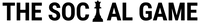7 Tips to Boost Your LinkedIn Presence in 2022

LinkedIn is a great channel to build your personal brand and even establish yourself as an influential thought leader within your niche. In order to maximise the benefits of the platform, you need to understand how it works, what generates best engagement, and how you can utilise its various tools to optimal effect.
In this blog, we will go over 7 things that you can do to become more influential on LinkedIn, including how much you should be posting, when to post, what to post, as well as how to take advantage of some of LinkedIn’s features.
Follow these tips and you’ll be well on your way to building a stronger LinkedIn presence in 2022.
1. Don’t post too much
Maintaining a consistent posting process is important on LinkedIn – but posting too much can hurt your presence.
According to Onalytica – influencers who post more than 50 times a month on LinkedIn see an average of 26 engagements per post, while those who post between 30-50 times a month see an average of 56 engagements and those who post less than 30 times see even more engagement, on average.
Based on these findings, we recommend posting at least 2-3 times a week – but no more than 30 times a month for optimal engagement.
When you post is also significant – try to post in the mornings, perhaps on your way in to work. Then you can revisit those posts later in the day/evening, to reply to any comments you’ve had and boost your engagement.
2. Share Video & Visual Content
Research shows that articles with images get 94% more total views. It’s not just including images though, you can also add videos, slides, or podcasts. Back in 2019, LinkedIn also introduced the ability to add documents to a post.
Documents can actually be turned into carousel posts on LinkedIn – if you upload a series of visuals as a document, LinkedIn will display that as a carousel which users can side-swipe through.
When adding content, it is worth noting that LinkedIn prefers users to upload their content directly to their platform, rather than posting a link to another site that hosts it. For example, if you’re posting a video, it’s better to upload it to LinkedIn, rather than posting a YouTube link.
3. Don’t just share your own content
The 4-1-1 Rule was curated by Joe Pulizzi of the Content Marketing Institute. While it was originally created with Twitter in mind, it can also be applied to LinkedIn.
The rule states that:
“For every one self-serving post, you should repost one relevant post and, most importantly, share four pieces of relevant content written by others.”
By following this rule, you’re not just sharing your own content but you’re also providing helpful insights relevant to your audience written by others. This can be industry thought leader content, news, and trends.
At the same time, it’s also important to add your opinion. Many people just like or share posts that they’ve read. You can set yourself apart by adding your own opinions, questions, or other commentary within the comments.
4. Avoid being too salesy
Although you’re obviously looking to market yourself and your business, it’s best to avoid being too pushy on this within your LinkedIn posts.
For example, try not to post directly about your product, as it can feel like an advert and turn people away. It‘s better to engage in thought leadership-style conversations, and if people like what you’re saying, they’ll go and check out your website and product offering.
At this stage it is more about building relationships and making new contacts.
5. Tag influencers and employees
When you tag another user within your LinkedIn post, they’ll get notified of the mention, encouraging engagement.
You don’t need to be directly connected to people you tag, you can tag people who are second-degree connections as well. It’s important, however, to only tag people who are relevant to the post, otherwise it could be seen as spam.
Be strategic in who you mention and try not to mention the same people all the time. Don’t tag too many people in the post either – a post containing a long list of names looks a bit spammy.
6. Create LinkedIn-specific content
When you create a post, there’s a temptation to upload it everywhere – on your LinkedIn, Twitter, Facebook, Instagram etc. However, keep in mind that you will have several of the same followers on each of those channels and they’re going to see the same post from you wherever they go, which can quickly become repetitive and boring.
It’s much better to create original posts for each platform. Try and adapt your text and image sizes to suit each platform to keep each post as engaging as possible.
7. Use hashtags
Adding hashtags to your posts will help your content get discovered, as well as help LinkedIn in categorising your posts and differentiating them from other content.
It’s important to always add relevant hashtags, not just popular ones. When hashtags are used well it enables others to more easily find your content in their searches. Using hashtags will also ensure that when members are looking for information on a certain topic, your article will come up as one of the options.
Try clicking on ‘Discover more’ under ‘Followed Hashtags’ at the bottom of the left of your LinkedIn homepage to see a recommended list of popular hashtags related to the hashtags you follow. You can also access this by clicking on the hashtags you follow and then clicking the 3 dots and then ‘Discover new hashtags’.
Summary
With these insights, you can better understand if you were successful in optimising your post to gain visibility with the right people. Make a note of which posts performed the best, and consider why they worked and what you can replicate.
Was it because you used a certain hashtag, or because you tagged a certain influencer? Was it because that particular topic struck a chord with people?
Once you have an idea as to why, you can experiment with replicating that style of post, and test to see if you get better levels of engagement.